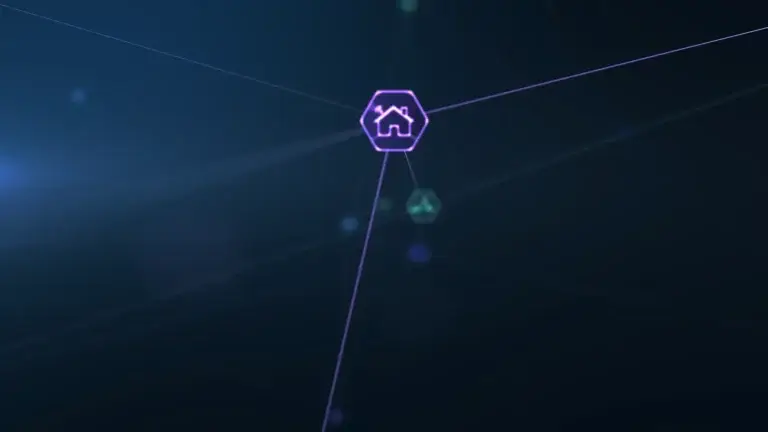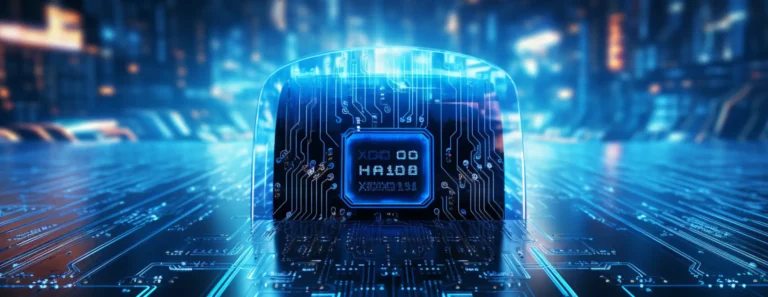13 Free Electronics Design Tools & PCB Design Software
Read our guide to 13 top free electronics design tools and PCB design software including freeware.
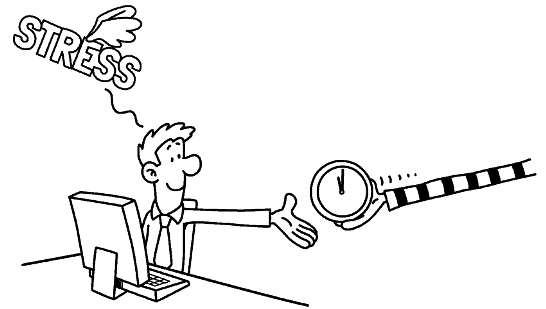
Our embedded systems engineers have been looking at some of the most useful free electronics design tools available today.
If you are looking to predict PCB characteristics, manipulate screens or some other embedded systems task – check out our handy list.
Hopefully, you’ll find something to add to your toolkit that will help improve your workflow…
1. Audacity – audio editing
Audacity is a comprehensive software kit for editing audio files and adding sound effects. It works with several file types, including OGG, WMA, MP3, and WAV for import and export.
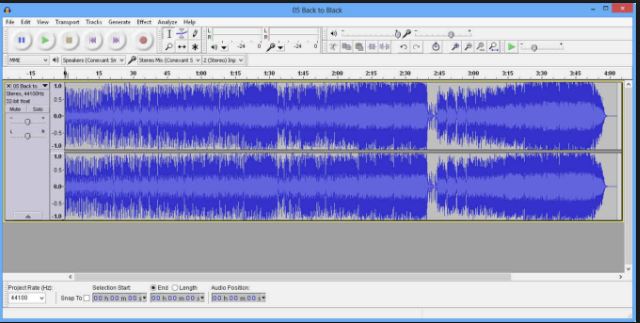
For the functionality it offers, Audacity has a very light footprint – giving high performance without stressing your CPU.
We also find the unlimited levels of undo a serious bonus.
It’s impressive list of features make it desirable for recording and mixing, and for most post-processing tasks such as podcast and album production. Beyond its included assets, Audacity also has support for .vst files – offering you access to a huge range of both free and paid effects across the net.
For all its benefits, Audacity is due a makeover in our view as the user interface looks jaded and some may initially find it clunky to navigate.
Also, be aware that on Windows and Mac, you’ll need to install the LAME Audio Encoder to save your file as an mp3.
Don’t be put off if you find this digital audio workstation daunting at first; there are several helpful Audacity tutorials online. Push through and you’ll be rewarded with a pro-level digital audio editor, with cross-platform support for Windows, Mac, GNU/Linux and other operating systems.
2. + 3. Findchips and Octopart – online component search and price checker
We’ve put Findchips and Octopart together as they perform similar functions with great efficiency.
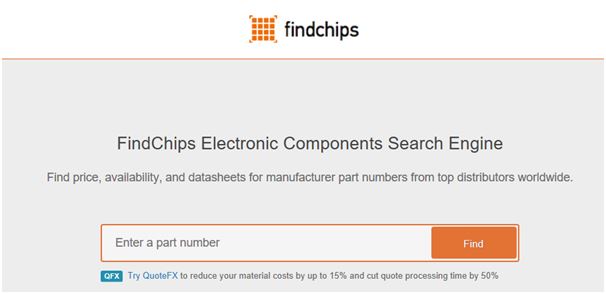
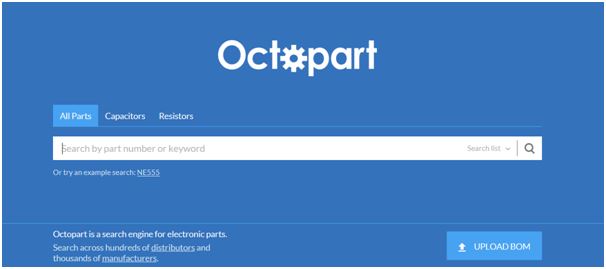
Both allow you to get pricing from a number of suppliers quickly and to see stock levels.
They can read in a whole bill of materials and give price breaks across multiple suppliers for all recognised components, which is usually a hefty proportion of any electronics BOM.
They are equally great for quickly seeing the rough cost of a component and the general availability.
A word of warning though; prices need to be taken with some caution – as do the stock levels reported – as they often aren’t reflected in reality when you approach the supplier.
4. GIMP – image editor

In our line-up of favourite free electronics design tools we simply had to include the legendary GIMP – a seriously powerful program to rival premium image editors.
GNU Image Manipulation Program – that’s GIMP’s full name – has come a long way since its initial release in 1996.
Though it may lack some of the speed and polish of Photoshop, GIMP has maintained its huge popularity through continuous development and its impressive performance.
Despite the odd bug and performance slowdown, for us the pros outweigh the cons:
- Modern, user-friendly UI
- Wide-ranging colour management features
- Small file footprint compared to premium image editing programs
- Extensive tool kit – including newly-improved Text Tool
- Latest GEGL image processing engine means support for high bit depth images and OpenEXR high dynamic range image files
- Vibrant support community online
- It’s open source and free!
It’s also praised for being highly customisable, with an extensive library of plugins and scripts and integration with C++, Python, Perl and several other programming languages.
Be sure to use the most stable version, though, as the latest release might not be deemed the most stable by GIMP’s chief developers.
GIMP is currently available on various operating systems, including GNU/Linux, Windows and OS X.
5. GSpot – codec identification
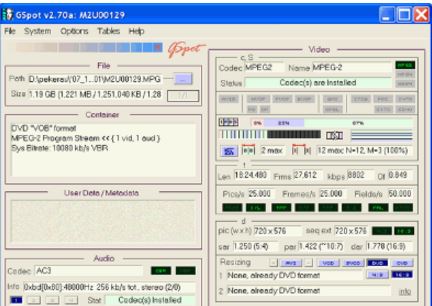
We find this lightweight, Windows-based freeware program really useful in helping to identify the codecs used in video files.
When deployed, GSpot uncovers a lot of valuable file data, including audio/video codecs, stats, frame by frame video data, size and container.
In addition, the software also confirms whether or not the required DirectShow filters or Video for Windows codecs are installed and configured for proper playback.
Initially, the application was designed to support AVI when it was created in 2002, but it’s since been expanded to provide full support for OGG. GSpot also provides limited support for versions of QuickTime, Windows Media Video, MPEG and other commercial container formats. On fourcc.org it’s listed as one of the few remaining FOURCC identifiers.
Though the user interface could be more user-friendly, GSpot hits our sweet spot for bringing renegade video files to heel.
6. HDD Copy Tool – hard disk duplication and image creation
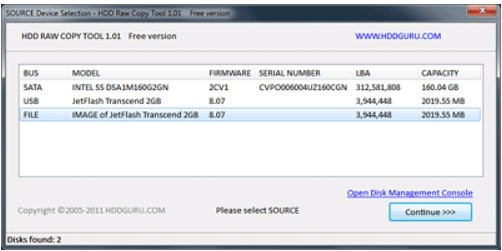
HDD Copy Tool is a Windows utility for low-level, sector-by-sector hard disk duplication and image creation.
HDD Raw Copy tool produces an exact replica of a SATA, IDE, SAS, SCSI or SSD hard disk drive. The program can be used with any USB and FIREWIRE external drive enclosures. It also works with MemoryStick, SD, MMC, CompactFlash media and other Flash cards via card-reader.
7. HXD – Binary image editing
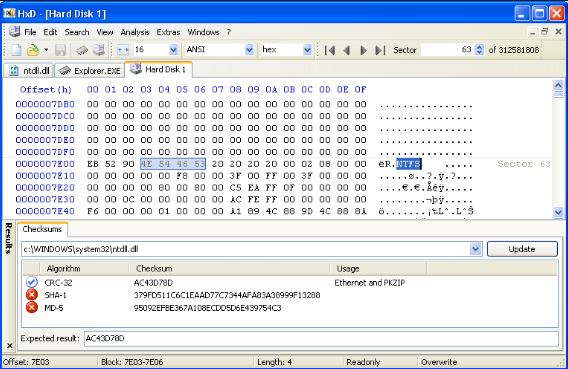
HxD is a fast hex editor which, additionally to raw disk editing and modifying of main memory (RAM), handles files of any size.
The user interface is straightforward to navigate. HxD offers a lot of functionality and executes tasks including:
- searching and replacing
- exporting
- concatenation or splitting of files
- statistics
- checksums/digests
- insertion of byte patterns
- file shredding
HxD is available on Windows as both a portable or installable program.
8. Microstrip Impedance – predicting PCB characteristics
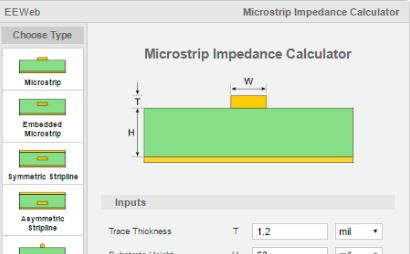
For predicting PCB characteristics to work out stack-ups and track thicknesses, we rate Microstrip Impedance which has a good set of PCB track models – more so than some other similar tools.
9. Notepad++ – source code editor
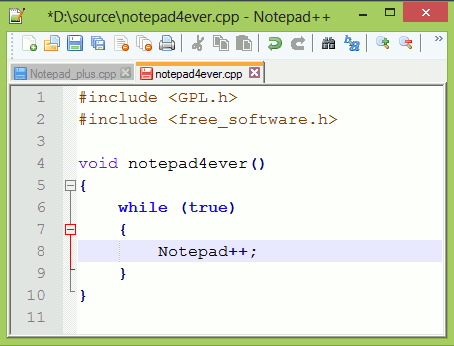
This free source code editor and Notepad replacement is packed full of features that will mean you’ll never want to use Notepad or WordPad again.
For example, you can make comparisons between two or more files. The macro editing allows you to perform repetitive operations on a file. It can also perform ASCII to HEX and HEX to ASCII conversions. If you’ve got a file in HEX characters you can convert to ASCII to decipher any letters or messages that may be in there.
It has tabbed file browsing and probably most important of all, syntax colouring for many languages.
Notepad++ is able to support most programming languages syntax through auto-complete. Although it has a small footprint, Notepad++ offers a high level of customisation, which is great for productivity as this helps speed up the development process.
Running in the MS Windows environment, its use is governed by GPL License.
10. Paint.NET – image/photo editing

It’s clean, straightforward UI, pacey performance and powerful tools make Paint.NET a staple in our software development toolkit.
It’s packed with features – special effects, recolour and gradient tools to name a few. Some even say the layers function on Paint.NET allows it to square up to more expensive programs such as Photoshop. A particular feature we like is the tabbed document interface; where instead of text, the tabs show a live thumbnail of the image.
And the generous keyboard shortcuts and endless undo and redo function (only limited by the amount of available disk space) make it a popular option in our office for manipulating screens and icons.
There’s a lot of support for Paint.NET users, with a strong, active support community and plenty of tutorials. Another bonus is that the program has a built-in updater to ensure you’re working with the newest release.
For us, Paint.NET sets the bar pretty high for what a free software program should be.
11. Tera Term – Serial terminal
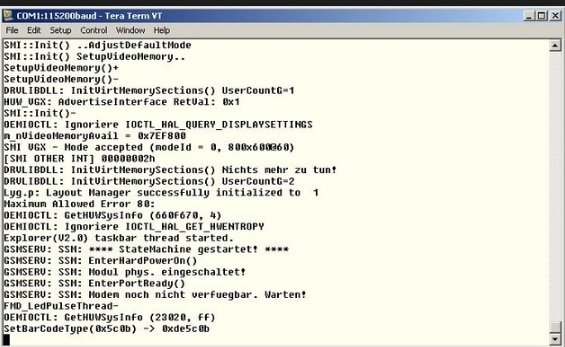
Our round up of top free electronics design tools wouldn’t be complete without Tera Term. It’s a Windows- based terminal emulator that we principally use for monitoring debug streams from boards under test. As well as being used as an unencrypted serial port terminal emulator, it can also support remote SSH connections.
It has a macro function allowing you some level of automation that can even be used for basic factory tests.
Tera Term can save debug logs to a file and you can use it alongside a CLI on the host processor to manipulate the target.
So it gets the thumbs up from us!
12. USBView – USB device browser
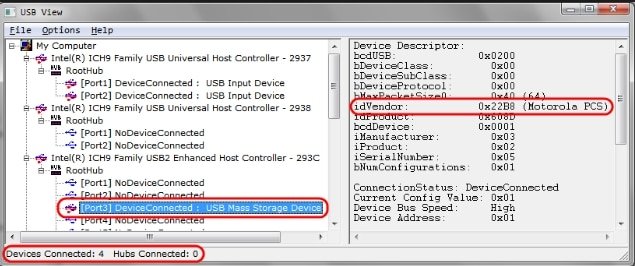
This GUI (Graphical User Interface) application allows you to browse all USB controllers and connected USB devices on your computer.
USBView presents you with a lot of information about the USB devices connected to your PC, such as the descriptors and the VID (Vendor ID) and PID (Product ID – allocated by the vendor).
This is great for improving workflow efficiency, as USBView helps you determine which drivers should be loaded, based upon the VID and PID information.
USBView is currently only available on the Windows platform.
13. Wireshark – network protocol analyser
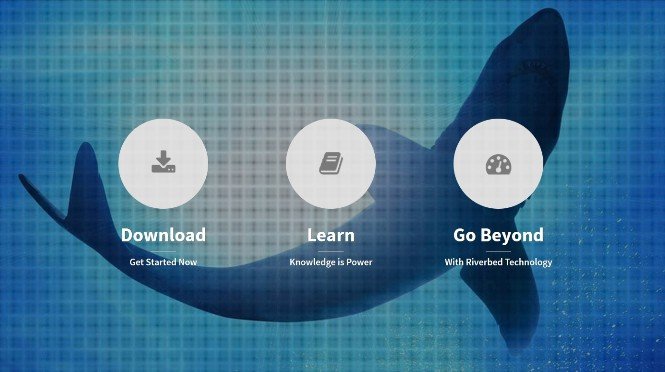
And last but not least on our round up of free electronics design tools is Wireshark. This freeware acts pretty much as a debugging network tool, allowing you to see what’s happening on your network at a microscopic level.
Its website claims Wireshark to be “the world’s foremost and widely used network protocol analyser”.
We’re Wireshark fans for a number of reasons;
- It exposes the ability to see the whole network protocol (ports, IP addresses, MAC addresses, checksums, retries etc.) not just the data the payload.
- When debugging the application it doesn’t need to be run on the target device. It will work as long as the computer is on the same network.
- You can filter the packets that are received to more easily track down issues.
- When creating bespoke protocols Wireshark can be used to identify what has been sent is what was put in the individual network packets.
- When dealing with new protocols this tool has a way of capturing and analysing what has been received for validation of what has been processed.
- New protocols being added all the time
- As a multi-platform tool, Wireshark is widely accessible – running on MacOS, Linux, Windows, NetBSD and several other operating systems
- Assistance available from online support community if you run into problems
There’re resources such as guides, videos and a Wiki to get you up and running on Wireshark.
Don’t forget to always check usage policies/terms and conditions for these free electronic design tools before use.
ByteSnap Design offers electronic design services across a range of sectors, contact us today to get help with your project.
How can ByteSnap help you today?
From start-ups to blue chips, ByteSnap’s embedded systems developers are enabling companies to stay a step ahead by providing them with bespoke solutions. Maintain your competitive edge – contact us today and find out how we can optimise your product development!