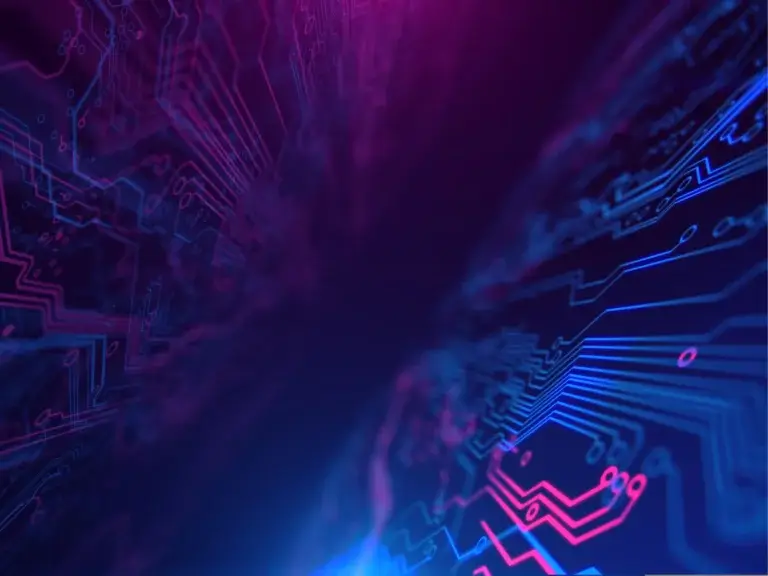Secure Boot Glossary - Demystify the Jargon!
In the age of digital transformation, securing data and protecting sensitive information have become more critical than ever.
One such technology that has gained tremendous popularity is Secure Boot, which provides a high level of protection against malware and other malicious attacks.
However, understanding the complex jargon associated with Secure Boot can be challenging for many.
(For an in-depth look at Secure Boot, check out our three-part series, Secure Boot on the iMX6.)
Here, we have created a Secure Boot Glossary for Electronics and Software Products to help you understand the technical jargon related to Secure Boot.

Table of Contents
Secure Boot Glossary - Key Terms at a Glance
● Secure Boot is a security protocol designed to prevent malicious software from running during system startup. Secure Boot offers several other advantages over traditional boot, including improved system security, prevention of unauthorised access, and enhanced reliability.
● Cryptography is the foundation of Secure Boot technology and includes encryption, hashing, and digital signatures.
● Trusted Platform Module (TPM) is a hardware component that stores critical security-related information, such as keys and certificates.
● Unified Extensible Firmware Interface (UEFI) is a replacement for the traditional BIOS that offers several advanced security features.
● Secure Enclave is a secure area of a processor that provides a trusted execution environment for critical operations.
● Code Signing is the process of digitally signing software code to ensure its integrity and authenticity.
● Chain of Trust is a sequence of trusted components that ensures the integrity and authenticity of the system by each component verifying any other component(s) it loads before executing it.
● Root of Trust is the foundational component that establishes the trustworthiness of the entire system.
Secure Boot
Definition: Secure Boot is a security protocol used in modern computing devices to protect against malware and unauthorised access. It ensures that only trusted software is loaded and executed during the system boot process.
Purpose: The primary purpose of Secure Boot is to protect against malware that attempts to modify or corrupt critical components during the boot process.
It also guarantees that only trusted operating systems and software are installed on the device, thereby reducing the risk of unauthorised access and data breaches.
How it works: Secure Boot works by verifying the integrity of the bootloader, kernel, drivers, and other critical components during the boot process.
It uses cryptographic techniques such as digital signatures to confirm that only trusted software is loaded and executed.
If any of these components are modified or corrupted, Secure Boot prevents the system from starting, thereby preventing potential security threats.
Boot Process
Bootloader: The boot loader is a program that initiates the boot process and loads the operating system into memory. It is responsible for performing hardware checks, loading the kernel, and initialising the system.
Kernel: The kernel is the core component of the operating system that manages system resources and provides services to other software programs.
It controls the memory, input/output, and other hardware resources of the system.
Drivers: Drivers are software programs that facilitate communication between the operating system and hardware devices. They enable the operating system to interact with devices such as printers, scanners, and network adapters.
(Root) Filesystems : The filesystem(s) used by a kernel may contain sensitive configuration data and/or more executable binaries (e.g., the root filesystem of a Linux system contains system utilities, libraries, and applications).
Cryptography
Encryption: Encryption is the process of converting plain text into a coded message to ensure the confidentiality of data. It uses algorithms and keys to convert the original data into an unreadable format that can only be decoded by someone with the correct key.
Hashing: Hashing is the process of converting data of any size into a fixed-length code. It is commonly used to ensure the integrity of data and verify its authenticity.
Because it’s mathematically difficult to generate some data that results in a given target hash, verifying the hash of some data is almost as good as verifying byte-for-byte the data itself.
Digital Signatures: Digital signatures are used to ensure the authenticity and integrity of any data (commonly electronic documents and messages, or code).
They use cryptography to create a code that can only be generated by the owner of the private key, but can be verified by anyone knowing the corresponding public key and the signed data itself.
Chain of Trust
Chain of Trust: a sequence of trusted components that ensures the integrity and authenticity of the system. It is used to verify that the software and hardware components of a system are trusted and have not been modified or corrupted.
How it works: The Chain of Trust works by establishing a sequence of trusted components that can verify the integrity and authenticity of the components that follow.
Each component in the chain verifies the identity of the component that follows, ensuring that only trusted components are loaded and executed.
This process is used to protect against malware and other security threats that attempt to modify or corrupt the system.
Benefits: The Chain of Trust allows larger firmware to be fully verified during the boot process without requiring the first boot stage to verify everything in one go.
It also allows the developers to de-couple the signatures of some components, so that, for example, the root filesystem can be updated without breaking/changing the signatures of earlier components of the chain (i.e., bootloader, kernel).
Trusted Platform Module (TPM)
Definition: A Trusted Platform Module (TPM) is a hardware component that provides secure storage for keys, certificates, and other security-related information.
It can be used to ensure the integrity and authenticity of critical components during the boot process.
Features: TPM provides secure storage for keys and certificates, a hardware random number generator, and secure cryptographic processing.
It is tamper-resistant, and its contents can only be accessed with the correct authorization.
Benefits: Some secure boot processes can use the TPM to verify firmware during boot.
Trusted firmware which is already running on the main processor can fetch keys from the TPM to verify further firmware, or even offload some cryptographic operations to the TPM, thereby extending the chain of trust.
This model centralises in the TPM the keys used to verify all but the earliest boot stage and potentially accelerates the verification process by offloading.
Unified Extensible Firmware Interface (UEFI):
Definition: Unified Extensible Firmware Interface (UEFI) is a replacement for the traditional BIOS that offers several advanced security features.
It provides a more modern and flexible interface for initialising and configuring the hardware of a computer system.
Features: UEFI offers advanced security features such as Secure Boot, support for modern storage devices, and improved boot times.
It provides a more flexible interface for configuring system settings and enables the use of larger hard drives.
Benefits: UEFI provides a standardised secure boot, allowing the developer to depend on the vendor’s firmware as the root of trust and sign their own firmware in a standardised way instead of having to match a vendor-specific format.
Secure Enclave:
Definition: A Secure Enclave is a secure area of a processor that provides a trusted execution environment for critical operations.
It is used to protect sensitive data and perform security operations such as encryption and decryption.
How it works: A Secure Enclave is a physically separate processor that is isolated from the main processor and has its own memory and storage.
It provides a secure environment for executing critical operations by encrypting and decrypting data in a separate and protected space.
The Secure Enclave is designed to prevent unauthorised access to sensitive data and to protect against hacking and other security threats.
Applications: Secure Enclave technology is commonly used in devices such as smartphones, tablets, and other computing devices that require a high level of security for sensitive operations.
It is used to protect sensitive data such as credit card information, biometric data, and passwords. Secure Enclave technology is also used in systems that require secure communication and collaboration, such as military and government organisations.
Code Signing:
Definition: Code Signing is the process of digitally signing software to ensure its integrity and authenticity. It uses cryptography to provide a digital signature that verifies the identity of the publisher and guarantees that the code has not been modified or corrupted.
Purpose: The purpose of Code Signing is to provide a mechanism for software publishers to authenticate their software and ensure its integrity. It also provides a way for users to verify that the software has not been modified or corrupted by third parties.
Certificates: Certificates are used by the secure boot process when verifying code signatures.
Certificates can be issued by different types of certificate authorities, including commercial certificate authorities, in-house certificate authorities, and open-source certificate authorities.
The type of certificate used depends largely on how the root of trust in a system is established – the hardware/vendor firmware may only allow a certain subset of commercial authorities, or the developer may have complete freedom to configure the hardware for their own authority.
Root of Trust:
Definition: The Root of Trust is the foundational component that establishes the trustworthiness of the entire system. It is used to verify the identity and integrity of each component in the system and to ensure that only trusted components are loaded and executed.
Types of Roots of Trust: There are two types of Roots of Trust: Hardware Roots of Trust and Software Roots of Trust.
- Hardware Roots of Trust are built into the hardware of the system and provide a secure storage area for keys and certificates.
- Software Roots of Trust are implemented in software and provide a trusted environment for executing critical operations.
How it works: The Root of Trust works by establishing a trusted foundation for the system.
It verifies the identity and integrity of each component in the system and ensures that only trusted components are loaded and executed.
This process is used to protect against malware and other security threats that attempt to modify or corrupt the system.
Secure Boot FAQs
A. Secure Boot is a security standard that ensures that only trusted software is loaded and executed during the system boot process.
A. Secure Boot protects against malware by verifying the integrity of the bootloader, kernel, drivers, and other critical components during the boot process.
If any of these components are modified or corrupted, Secure Boot prevents the system from starting.
A. Secure Boot is not necessary for all devices, but it is highly recommended for systems that process sensitive information, such as financial transactions, healthcare data, or personal information.
A. When using a Chain of Trust, it’s always possible to make the higher-level software components less strict in their checks, but some hardware will strictly require that at least the first component is correctly signed if some one-time-programmable switch has been flipped.
Other systems allow for disabling Secure Boot completely. It is not recommended unless you have a good reason to do so.
Disabling Secure Boot can make your system vulnerable to malware and other security threats.
A. TPM is a hardware component that provides a secure storage area for keys, certificates, and other security-related information.
Some devices with a TPM do not depend on it to verify all boot stages, but it integrates well into UEFI secure boot, and using it can centralise the verification keys, making it straightforward to provision a device.
Conclusion
Ultimately, understanding the jargon associated with Secure Boot technology is crucial for protecting sensitive data and ensuring system security.
This Secure Boot glossary provides a simplified overview of key terms and concepts, including Code Signing, Chain of Trust, and Root of Trust.
In today’s world of increasing security threats, it is essential to understand the terminology and concepts related to Secure Boot technology. By doing so, you can better protect your devices and systems and ensure their reliability and security.