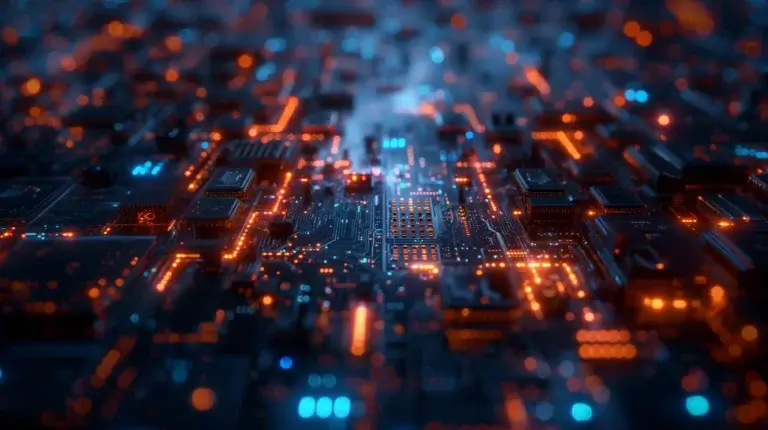Mobile Application Development Series – Part 5:
How to Choose the Best Mobile Application Development Tools
With a vast quantity of mobile application development tools currently available, one of the most important steps to take when starting your mobile application development is to choose the best tool to achieve your goals.
So here, in the final of our 5-part series on mobile application development we’re going to examine some of the key features to consider when it comes selecting mobile application development tools.
First of all – determine which platform your mobile application is targeted at. Reaching a decision on this platform will help narrow down the options to choose from. The main mobile platform contenders at the moment are Apple and Android, though Windows Phone and Blackberry are still widely used. Narrow the options further by knowing or having a preference on what type of development you want to do, Native, Hybrid or Web (HTML5).
Because of the process of developing a mobile app, we’ll be focusing on Integrated Development Environments (IDEs); these are an amalgamation of editors, debuggers and build tools.
Features
Once the target platform has been chosen, the features of each IDE should be looked at to establish their suitability.
If the application very visual, getting an IDE with a good UI designer is essential. This will speed up development significantly, meaning more time can be spent doing the business logic rather than the nuances that can surround the UI.
Other features of the IDE, such as code completion, documentation and code generation can greatly accelerate development which will, in turn, boost productivity. Most modern IDEs have these features in some form.
Experience
While having a multitude of features can be a boon to development time, this also increases the complexity of the IDE and can therefore render it harder to use. If the learning curve is too steep, all the benefits of that particular IDE will be lost to the training time.
For example – with Android, getting started Android Studio vs Eclipse (This is no longer officially supported), the former is a powerful tool packed with a large amount of features, but can be quite complicated, while the latter is more forgiving and contains a more simple build system.
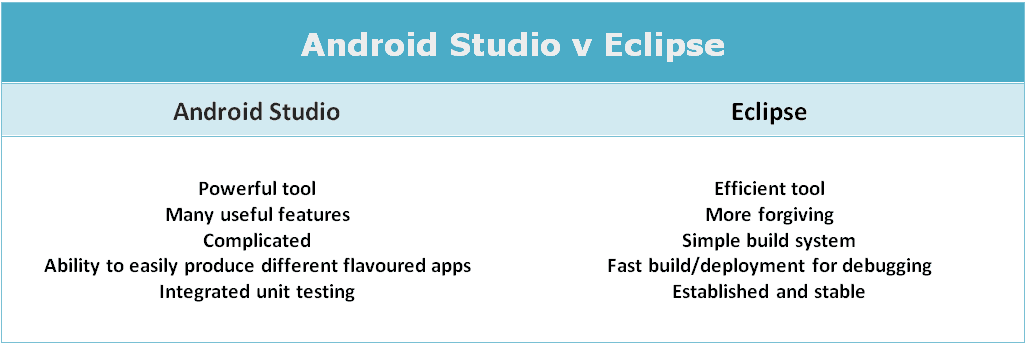
Mobile Application Development Tools – Cost
Another key consideration for your mobile application development project is the cost of the development platform. As well as the upfront cost of the tool, it’s imperative to also take into account training fees and the cost of integrating this new IDE with current business practices.
Progressing further down the lifecycle of the application, determining whether the chosen development platform is going to require any ongoing costs and if so, these be factored in. Examples of such paid tools could be; cloud testing, analytics and licence subscriptions.
Multi/Cross-Platform
When targeting multiple platforms, it might be worth considering an IDE which can perform cross-platform development. This allows the developer to write just one code base containing the business logic, and the cross-platform tool will automatically generate the code to target multiple operating systems.
The UI will still need to be developed separately for each target OS, but only having to write the logic once will greatly speed up development. Using cross-platform development tools may require extra training, but they may potentially save a lot of time and money – especially if the app contains a lot of business logic.
Integration with Existing Technologies
When developing in a team of more than one person, the revision control systems the IDE can hook into will be a chief consideration.
You’ll probably already have a revision control system in place if you have previously developed software in a team. Some IDEs – not all – integrate revision control systems well; the types of revision control which can be integrated vary from IDE to IDE.
If you’ve already dedicated significant time and resources into implementing a revision control system, then it may be prudent to choose an IDE which uses your preferred revision control system and implements it well.
Conclusion
Should you find yourself in a situation where there are many IDEs that fulfil your requirements and are similar in cost, then try to use the industry standard or recommended development environment for the platform you’re targeting.
For example, for Android there is Android Studio, iOS has xCode and for Visual Studio is for Windows Mobile. Of course you don’t have use the standards – but by doing so you can expect to benefit from the latest updates and fixes and will also have access to more support.