Top 9 Visual Studio Extensions for Software Engineers
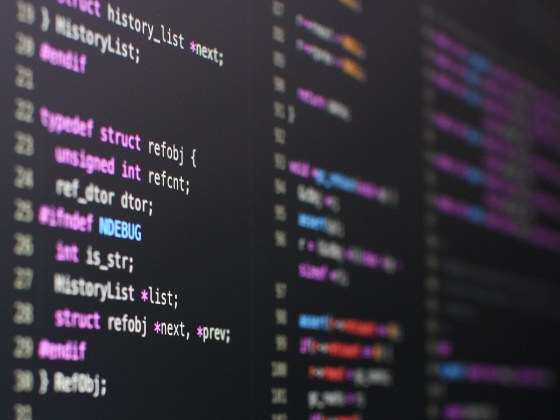
The best Visual Studio extensions to help streamline your software development Trying to figure out the best Visual Studio extensions? Read our recommendations for the best ones to help accelerate your programming. Most programmers developing complex programs will use an integrated development environment (IDE) to take advantage of its many useful features. Many choose Visual […]
